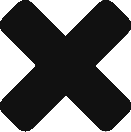-
Navigate to the deck you want to download
-
Download
-
Either “Open in SmartCards+” or press more and then ‘Copy to SmartCards+’
-
Export deck from Anki Desktop app
-
Save APGK file to Dropbox, Google Drive or iCloudDrive
-
Open SmartCards+. Press “Import”. Browse to file location and import